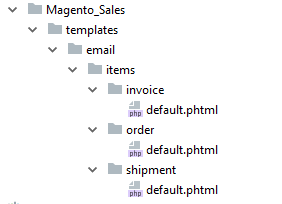Common command
service mysqld start
service mysqld stop
service mysqld restart
1. If you know that a given table is causing a crash on rollback, you can drop it.
- set
innodb_force_recoveryto3to bring the database up without the rollback - drop table <crash>
2. Full guide – depend on your special situation :
https://dev.mysql.com/doc/refman/8.0/en/forcing-innodb-recovery.html
InnoDB: Progress in percents: 109:10:30 UTC - mysqld got signal 11 ;
Most likely, you have hit a bug, but this error can also be caused by malfunctioning hardware.
Thread pointer: 0x7f2482567ac0
Attempting backtrace. You can use the following information to find out
where mysqld died. If you see no messages after this, something went
terribly wrong...
stack_bottom = 7f215ceccba0 thread_stack 0x46000
2020-07-08T09:10:30.413066Z 2 [Warning] [MY-011018] [Server] Skip updating information_schema metadata in InnoDB read-only mode.
2020-07-08T09:10:30.414443Z 0 [Warning] [MY-010970] [Server] Skipped updating resource group metadata in InnoDB read only mode.
2020-07-08T09:10:30.414619Z 0 [Warning] [MY-010970] [Server] Skipped updating resource group metadata in InnoDB read only mode.
/usr/sbin/mysqld(my_print_stacktrace(unsigned char const*, unsigned long)+0x3d) [0x1f104dd]
/usr/sbin/mysqld(handle_fatal_signal+0x333) [0xf8b933]
/lib64/libpthread.so.0(+0xf5f0) [0x7f2abfcd95f0]
/usr/sbin/mysqld(dtuple_convert_big_rec(dict_index_t*, upd_t*, dtuple_t*, unsigned long*)+0xb62) [0x2279e02]
/usr/sbin/mysqld(btr_cur_pessimistic_update(unsigned long, btr_cur_t*, unsigned long**, mem_block_info_t**, mem_block_info_t*, big_rec_t**, upd_t*, unsigned long, que_thr_t*, unsigned long, unsigned long, mtr_t*)+0x2ef) [0x21fc59f]
/usr/sbin/mysqld() [0x236f926]
/usr/sbin/mysqld() [0x2370047]
/usr/sbin/mysqld(row_undo_mod(undo_node_t*, que_thr_t*)+0xcbf) [0x237331f]
/usr/sbin/mysqld(row_undo_step(que_thr_t*)+0x60) [0x213bb40]
/usr/sbin/mysqld(que_run_threads(que_thr_t*)+0x988) [0x20cbb08]
/usr/sbin/mysqld(trx_rollback_or_clean_recovered(unsigned long)+0xbba) [0x219affa]
/usr/sbin/mysqld(trx_recovery_rollback_thread()+0x30) [0x219c020]
/usr/sbin/mysqld(std::thread::_State_impl<std::thread::_Invoker<std::tuple<Runnable, void (*)()> > >::_M_run()+0xb5) [0x2072995]
/usr/sbin/mysqld() [0x263cf3f]
/lib64/libpthread.so.0(+0x7e65) [0x7f2abfcd1e65]
/lib64/libc.so.6(clone+0x6d) [0x7f2abde5888d]